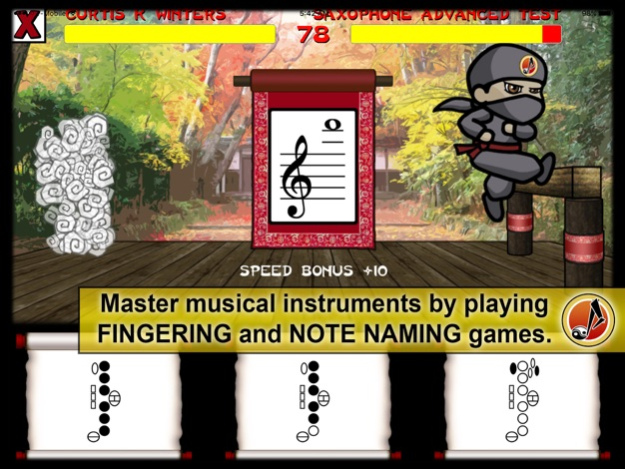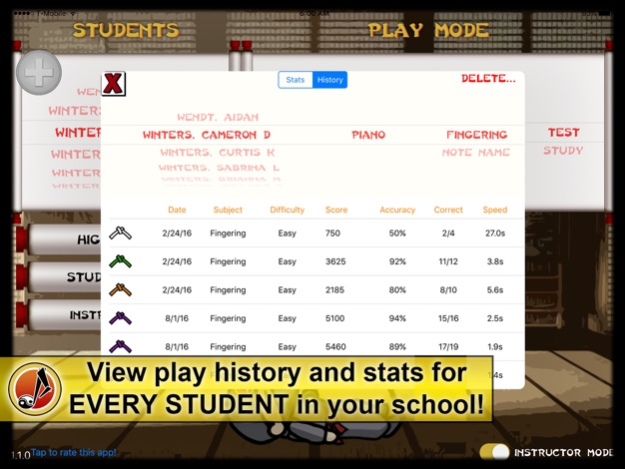NinGenius Music: Class Games 1.4.0
Paid Version
Publisher Description
Learn NOTES, FINGERINGS & RHYTHMS through exciting gameplay. Also, find our new NinGenius Music ULTIMATE app on the App Store, now with music theory!
The only comprehensive instrument mastery app! Students on every instrument will learn NOTES, FINGERINGS & RHYTHMS through exciting gameplay. Let our little ninja test and motivate your Band, Orchestra, Choir, or General Music students to conquer the essentials of music notation. Fingering graphics are clear and attractive, with appropriate ALTERNATE FINGERINGS shown in red. Your assessment and remediation troubles are over!
The pressure of frenzied music and a timer moving closer to zero will motivate your students to increase their music sight-reading speed and accuracy. They will want to play over and over to earn higher NINJA BELTS and make it to the top of the HIGH SCORE LIST. NinGenius keeps track of every game played, allowing you to view complete stats for each student in your program. You can also EMAIL YOURSELF a CVS database file with ALL student test data. Your principal will love this app as much as you!
This "Class Games" version of NinGenius Music allows UNLIMITED players to learn ALL musical instruments, and all 3 standard clefs (Treble, Bass, and Alto). Your students can download the 3-player, single-instrument "Games for Kids" app for a low price. A "Studio Games" version is also available for unlimited students on one instrument.
The following musical instruments are included:
WOODWIND: Recorder, Alto Recorder, Flute, Clarinet, Oboe, Bassoon, & Saxophone
BRASS: Trumpet, French Horn, Trombone, Baritone-Euphonium, & Tuba
STRINGS: Violin, Viola, Cello, Bass, & Guitar
KEYBOARDS: Piano & Mallet Percussion
APP FEATURES:
• STUDY MODE teaches the note names and fingerings for each note in the chosen level, and features a low-stress quiz option
• TEST MODE ramps up the intensity with exciting gameplay features for (1) Note Names and (2) Fingerings in 4 default difficultly levels
• Teachers can now create CUSTOM LEVELS to assess any set of notes and fingerings
• HIGH SCORE LIST organizes the students by top score for each instrument and level
• Teachers can view PLAY HISTORY to see each student's stats for every game they have played
• EMAIL YOURSELF a CSV file showing complete student data (Score, Accuracy, etc.) for all tests
Oct 6, 2017
Version 1.4.0
This app has been updated by Apple to display the Apple Watch app icon.
+ NEW Rhythm learning mode!
+ The app now has a confirmation screen before playing a round to avoid students playing in under the wrong student profile.
+ Fixed a bug where the wrong student was deleted when deleting multiple students in a row.
About NinGenius Music: Class Games
NinGenius Music: Class Games is a paid app for iOS published in the Kids list of apps, part of Education.
The company that develops NinGenius Music: Class Games is Ningenius Studios LLC. The latest version released by its developer is 1.4.0. This app was rated by 1 users of our site and has an average rating of 5.0.
To install NinGenius Music: Class Games on your iOS device, just click the green Continue To App button above to start the installation process. The app is listed on our website since 2017-10-06 and was downloaded 13 times. We have already checked if the download link is safe, however for your own protection we recommend that you scan the downloaded app with your antivirus. Your antivirus may detect the NinGenius Music: Class Games as malware if the download link is broken.
How to install NinGenius Music: Class Games on your iOS device:
- Click on the Continue To App button on our website. This will redirect you to the App Store.
- Once the NinGenius Music: Class Games is shown in the iTunes listing of your iOS device, you can start its download and installation. Tap on the GET button to the right of the app to start downloading it.
- If you are not logged-in the iOS appstore app, you'll be prompted for your your Apple ID and/or password.
- After NinGenius Music: Class Games is downloaded, you'll see an INSTALL button to the right. Tap on it to start the actual installation of the iOS app.
- Once installation is finished you can tap on the OPEN button to start it. Its icon will also be added to your device home screen.